Salam to all readers.
Entry kali ni,
cik Dil buat khas untuk kawan cik Dil.
Dia nak sangat cik Dil tunjukkan
camne nak buat gambar
yang mempunyai effect hitam putih
tapi mempunyai warna di sesetengah objek.
*err korang boleh faham x??hehe
Senang-senang,
korang tengok je laa
tutorial yang cik Dil buat ni..hehe..
Senang je..
Macam biasa,
tutorial in English..
BEFORE

*picto from my album..x sempat nk godek2 gambar kat Mr Google..hehe
AFTER

STEP 1
Open your image in Adobe Photoshop
Duplicate background layer (Ctrl+J)

STEP 2
Insert Black & White effect
Image>Adjustments>Black&White
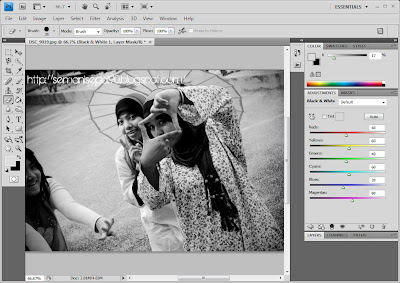
STEP 3
Select Eraser Tool
Erase the selected part ( to remove black & white effect)
*u also can use Lasso Tool to select the object
and then press delete (to remove black & white effect)
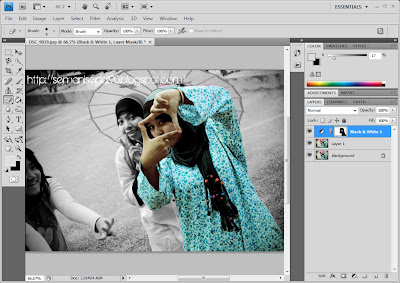
STEP 4
Insert Gaussian Blur
Filter>Blur>Gaussian Blur
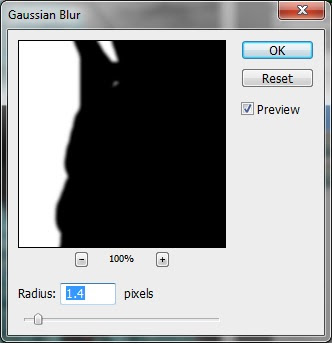
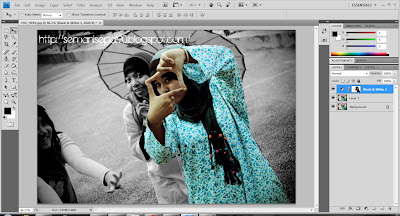

Done
*nota kaki:
dah siap pun.
simple je kan.
Oh ya, kalau korang perasan,
cik Dil pakai eraser tool.
Selalunya orang pakai Lasso.
Ntahla, cik Dil x brape suka pakai Lasso.
Leceh laa.. -.-"





ni tutorial yg sis png cri sblm ni..sis tumpang blaja ye.. :)
ReplyDeleteUp2sayae yeke??uhh bolehh2..suke2 kalau ade orang sukaa..hehee
ReplyDeletecantekk;D
ReplyDeleteapisv2 akukahh??hahahah
ReplyDeleteplg ske gmbo cmni..feh,da taw da nk cr tutorial kt ne pasni =D
ReplyDeleteIndah Mulya yeke??buat tuto ni sbb kwn de mtk..xtauu lak, ramai yg sukee..hehehe..tq awak..=)
ReplyDeletewahhh. terima kasih keatas info yang bagus. :)
ReplyDeleteKat mana nak download photoshop cs5 yang terbaik punyaaa ? mohon bantuann. :)
ReplyDeletebtul cik dil.
ReplyDeletesaya sokong...
guna erase tool lagi senang..
kalau guna larsoo takut cut x cntik..
hehehhe
btw, nice tutorial.
keep it up
dil..ni photoshop brape??thax (:
ReplyDeletecane nk download photoshope ek ?
ReplyDeletehello dil. nice info. but, bila dah save gne jpeg,takleh bukak pulak. cm ne ek? :)
ReplyDeleteklu gne eraser tool kn, bile kite erase, die tak jd kale asal pic tu? cmne nk buat ye?
ReplyDelete~Tumpang blaja ye...~
ReplyDeletesuka gile dgn tutorial cik dil!! simply awesome!
ReplyDelete