Salam to all readers..
cik Dil kembali lagi dengan tutorial photoshop.
Tutorial kali ni adalah pasal color blending.
iaitu
How to Create Cyan Tone
Tone kali ni simple giler..
sambil tidur pun boleh buat..
*okey, Dil tipuu..hehehe
Tapi seriously simple jer.
macam biasa tutorial in english.
*abaikan je english Dil yang tunggang langgang tu.. -.-"
selamat mencuba..
BEFORE

credit to: http://maggieholmes.typepad.com
AFTER

STEP 1
Open your picture in Adobe Photoshop.
Duplicate background layer (ctrl+J)

STEP 2
Choose Channel
choose Green, Ctrl+A. Then Ctrl+C to copy it.
Choose Blue, then Ctrl+V to paste into.
Choose RGB and then come back to layer pallet.
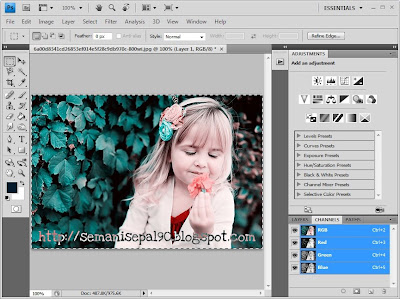
STEP 3
Choose selective color
Image>Adjustment>Selective color
Red:-45,-18,0,0
Cyan: 100,-36,-100,0
White:-30,-39,-23,0
Neutral:12,0,26,0
Black:100,100,100,0.
Insert brightness/contrast
brightness=0
contrast=5
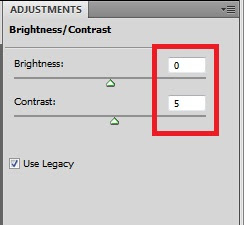
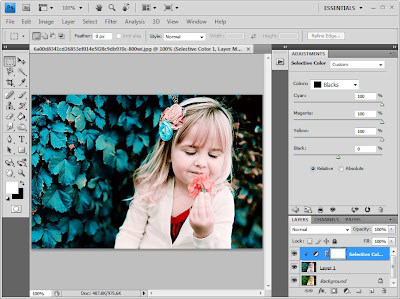
STEP 4
Insert Vignette
Filter>Distort>Lens correction>Vignette
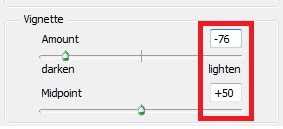
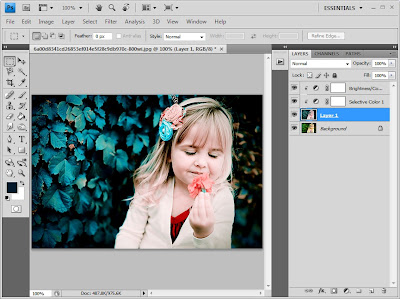

DONE
nota kaki:
Kadang -kadang kita xdapat nak penuhi apa yang orang nak..
Tapi Dil cuba sedaya upaya agar tutorial photoshop Dil
senang nak faham.
kadang-kadang hasil Dil buat ni tak cantik di mata anda.
Dil cuma budak baru belajar.
maybe akan terselit cacat cela dalam photo editing.
Tegurlah Dil jika kesalahan Dil terlalu besar pada anda.





style..!! nampak lain dari yg lain...good job..!!
ReplyDelete@Syed Hilmi Syed Yahya erkk..heehhe..tq awak..epy bila ade org sukaa..hehe
ReplyDeletecantik la.
ReplyDeletecantik la.
ReplyDeleteda try wat da....best3...tp lau gune gmbr yg terang ag ok kot eh??
ReplyDeletehttp://ficusssbenjamina.blogspot.com/2011/03/cubaan-pertama.html
wah...pandai..pandai...
ReplyDeletewahh..cun cun... :D
ReplyDeletethx for sharing :)
amek graphic ke photography? ke dak it? pandainye potosop =)
ReplyDeleteNi kami pngl Twilight Tone.. hehehe...
ReplyDeleteNice.. lawa lawa...
menarikk
ReplyDeletenak try la nak try la. :0
ReplyDelete@ amranaiman: 2 2 bukan..tp multimediaa..hheheh
ReplyDelete@ amranaiman: 2 2 bukan..tp multimediaa..hheheh
ReplyDeletenice tutorial.. nak try lah.. ^^
ReplyDeletesukaaaaa :D
ReplyDeletemenariklah...hehe.da try da. jadi..tapi time nak buat vignette tu tak dapat sebab tak ada..but still nice tips
ReplyDeletekalo xde yg lens correction tu mcm mane? xsempurna la kan gmbr tu nati..hehe..ajar dil~
ReplyDeletetutorial ni kene gune CS5.. lense correction..
ReplyDelete@ kerisperak:pakai cs4 pun boleh..cs4 adaa lens correction
ReplyDelete