Salam semua..
Selamat tgh ari...
Eh korang da bangun belum nii???
Korang nihh..
dah la tu tidurnye..
bangun2..mataharii dah tegak daa ni kt atas kepale..
bangunnn...hohooo..(garangnya aku..hiii)
Ohh ye, korang sudah cuba belum photo effect yang aku ajar 2???
daahh?? belumm??
pd yg daa cube, senang kn..
simple..
sene mesekkk..(logat klate..hohoo)
pada yang belum cube, xpe, korang try laa..
x rugi pon..
lgpon bkn susah..
Aku daa smplify steps paling mudahh da 2..
Photoshop nii, simple je..
korang jgn takutt..
try je k..
Ohh ye, ari nii aku kan ajar camne nk fokuskan sesuatuu dalam picture korang mggunakan cahaya atau dlam bhasa omputihhnye How to Create Focus Light Photo Effect..
Okes, cpt ready ngn pen n kertas...
(ade rupe cekguu x??..hiii)
Yang nii pon simple jer..
But nice..
So, slmt mencuba yer..
Macam biasa, tutorial nii, aku buat in Bi..heheh
BEFORE

AFTER

STEP 1:
Open your picture using Adobe Photoshop.
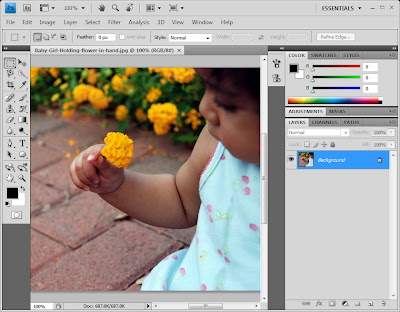
STEP 2:
Ctrl+J
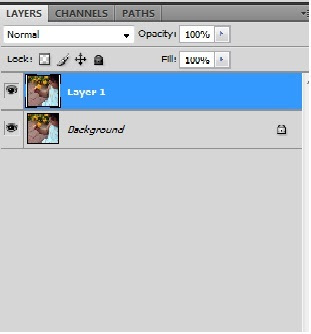
STEP 3:
Open the Lighting Effect Filter.
Filter -> Render -> Lighting Effect
Change:
Style to Flashlight
Light Type to Omni
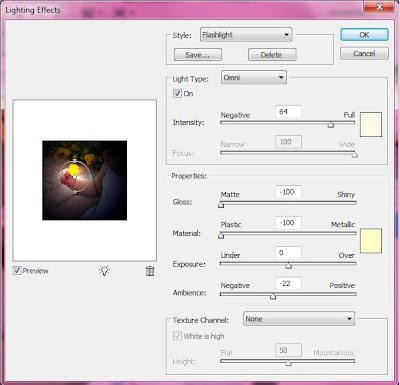
STEP 4:
Drag the light source to reposition it.
You may resize the light source if needed
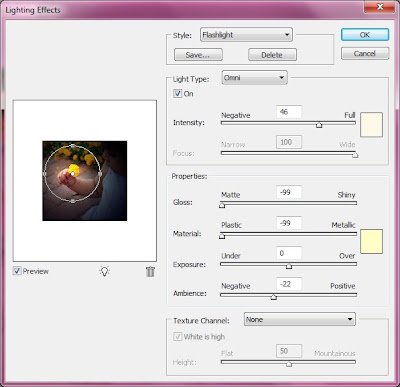
STEP 5:
Add more light sources as needed
I place the light to the flower.
Now i need to add the other light to the baby's face by
holding down the Alt key and drag the cursor to the baby's face.
When i'm done adding the light sources, click ok to exit from Lighting Effect Filter.
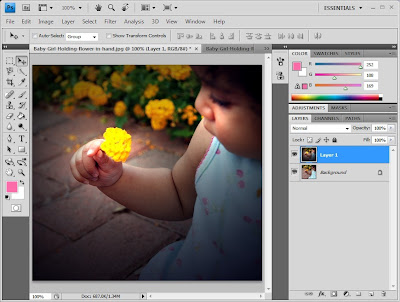
STEP 6:
Flatten the image.
Layer -> flatten image.
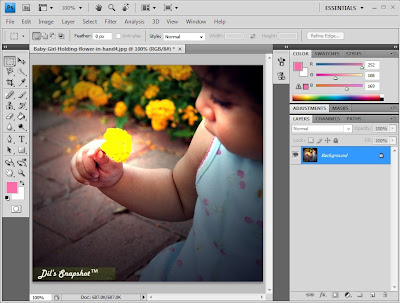
nota kaki:
simple kn..senang..
Dalam gmbr nii, aku gune light untuk fokuskan pada bunga.
N aku letakkan light pada muka budak nii, supaya nampak real sket picture ni..
macam cahaya pada bunga 2, tpancar kt muka budak 2..ceewwahh..
So, korang cuba laa guna effect nii..simple sangat2..=)






Salam cik dil...nad dah cuba tutorial ini...nad xtau r ok ker tak...cer tengok entry ini..hehe..thanks for sharing this tuto..:: Create Focus Light Use Adobe Photoshop cs5
ReplyDeletesusa lha na downlod adobe ptoshop .. yg ne stu ??? hmm .
ReplyDeletethanks CIL DIL..dah berjaya..memang tabik la dekat CIK DIL..blog lain yang asma' pernah datang mana ada buat tutorial mcm niy..
ReplyDeleteguna adobe ap ni cik dil ? cs6 boleh ke ?
ReplyDeletecs6 boleh guna x?
ReplyDelete