Salam semua..
Ramai orang tanya,
cik Dil tak nak ajar tutorial lain ke selain photoshop???
Asyik-asyik tutorial photoshop!!hehhee..
cik Dil bukan apa,
bkn x nak ajar tutorial laen..
cume, buat masa ni, cik Dil nak fokuskan pasal photoshop..
cik Dil minat tahap ghaban photoshop ni..hehhe
jadi, cik Dil ingat buat masa ni,
cik Dil nak tumpukan pasal photoshop dlu..ok..
Jadi untuk entry kali ni,
cik Dil nak tunjukkan
"Color Ink Sketch Effect"
*cik Dil suka buat tutorial in Bi..susah nak convert term-term yg ada dlm photoshop dalam bahasa melayu.=)
BEFORE

AFTER

STEP 1
Open your picture in Adobe Photoshop.
Duplicate Background layer (Ctrl+J)
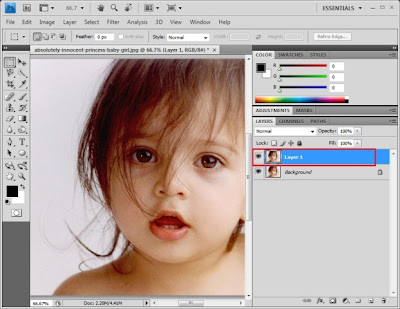
STEP 2
Insert Photocopy filter
Filter>Sketch>Photocopy
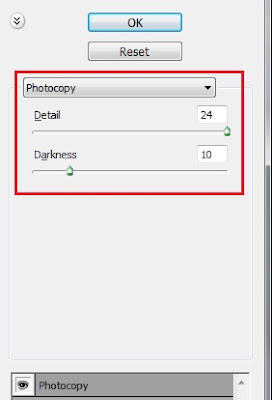
Your image should be like this
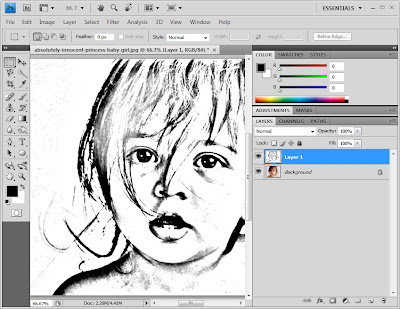
STEP 3
Insert Sharpen More
Filter>Sharpen>Sharpen More
*Apply for 3 times
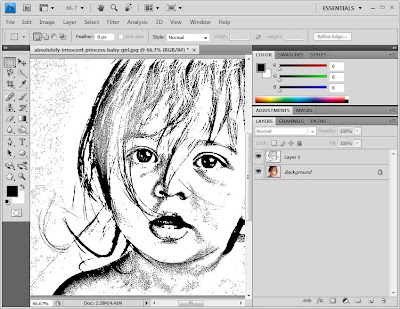
STEP 4
Change the blending mode to Overlay
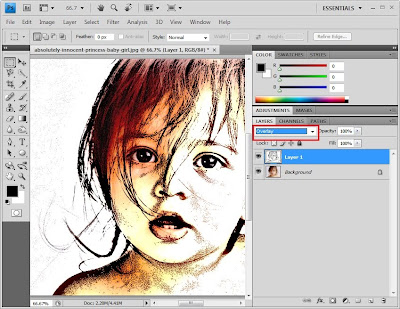
STEP 5
Select Background layer.
Modify the colors using the Hue/Saturation
Image > Adjustments > Hue/Saturation
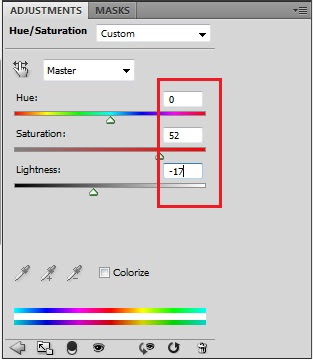
DONE

nota kaki:
Dah ciap pun,
lagi satu koleksi Photoshop cik Dil..
Sangat simple kan..
Jadi, lepas ni, korang x payah la nak pergi kedai,
nak upah orang lukiskan gambar korang..
Guna je effect yang cik Dil ajar ni..
Hasilnya pun setanding jugak dengan kat kedai tu..
*hahaha, cik Dil perasan bagus pulak..hii
Sebab tu lah,
cik Dil minat sangat dengan photoshop..
yela, kita boleh apply macam-macam effect kat gambar kita menggunakan photoshop.
Korang cuba la apply effect ni..
Confirm puas hati..hehhee..
Okey, selamat mencuba..
SEBARANG KOMEN DAN KRITIKAN AMATLAH DIHARGAI..=)






nice tutorial....i like
ReplyDeletenice one la cik dil..dulu malas sangat nak guna photoshop ni sebab susah..bila buat guna tutorial cik dil ni cam best jer..hihi
ReplyDeletewahh awk!
ReplyDeleterupanya bakat terpendam sejak tahun 2010! hehe