Salam semua..
Entry kali ni,
saya akan share kan
cara-cara nak tambahkan effect cahaya matahari
dalam gambar kita..
Macam biasa, saya sediakan
tutorial yang simple..
Korang cuba la effect nii..
cantikk!!..
Sesuaii untuk gambar pemandangan..
Confirm gambar korang yang superb 2,
makin menyerlah..
Ohh ya, Tutorial ni
saya buat sendiri..
Mudah sangat untuk faham..
Try k..=)
BEFORE

AFTER

STEP 1:
Open your picture in Adobe Photoshop.
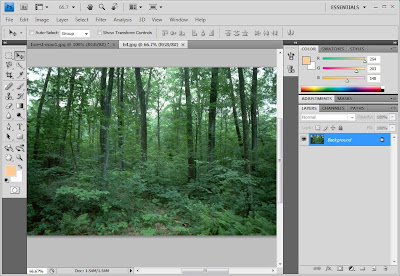
STEP 2:
Duplicate the background layer.
Ctrl+J
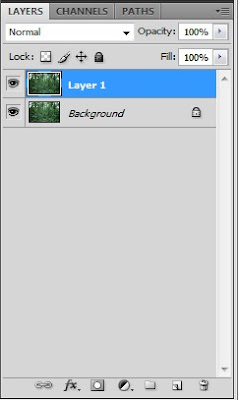
STEP 3:
Select Gradient Tool with Linear Gradient
to make a gradient layer from white to black.
*Press D to reset the colour of foreground and background


STEP 4:
Insert Wave
Filter>Distort>Wave
Set
Number of Generators : 5
Type : Square
Undefined Areas : Repeat Edge Pixels
Click ok to exit.
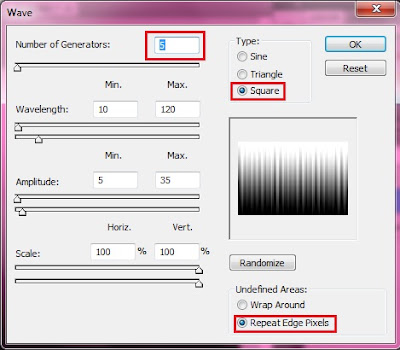
STEP 5:
Insert Polar Coordinates
Filter>Distort>Polar Coordinates
Set Rectangular to Polar
Click ok to exit.
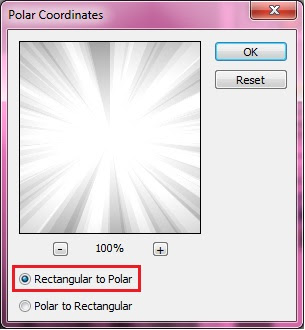
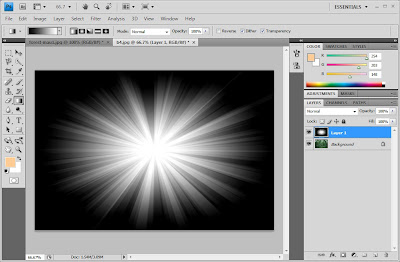
STEP 9:
Fill the layer with the choosen colour..
Alt+Backspace
Change the blending mode of this layer to Overlay
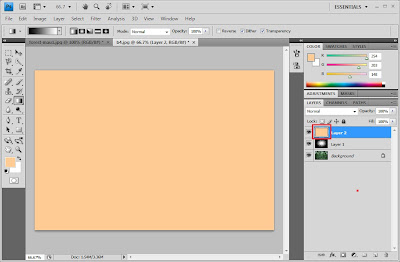
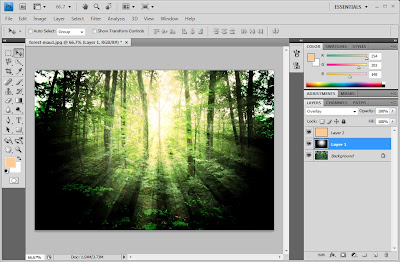
DONE..=)

notakaki:
mudah je kan..so selamat mencuba.=)
SEBARANG KOMEN DAN KRITIKAN AMATLAH DIHARGAI..










Thanks kak sebab tolong ajarkan Yied.. Yied ni masih noob dengan Photoshop... Ni gambar yang Yied buat.. Yied ikut tutorial akak. Gambar yang nak di'design pun Yied amik kat sini... Huhu...
ReplyDeleteTengok ni...
P/s: Kak, Yied cuma bagi pendapat je. Setting ye kotak komen no. Sila letak pilihan nama & url. Sebab kalau guna Google Account je, blog ber'platform wordpress takleh komen kot.
Dan sila buang word vertification. Memudahkan orang untuk komen post kakak..... Hanya pendapat je. Suka hati akak la. Ni blog akak kan. Yied pun masih baru gak dalam dunia maya ni.
suke kalau ade tutorial mcm nie..keep it up k.. :)
ReplyDeletesis , cntekla pic tue lps edit .suka <3
ReplyDeleteMudah!!!terima kasih berkongsi ilmu..
ReplyDeletewoweee
ReplyDeletehttp://adamerah966.blogspot.com/ jalan2
cmne nk d0wnload ad0be phot0sh0p s0ftware..i nk bljar tp xde bnde nie.
ReplyDeleteThanx!! nice tutorial.. Boleh cuba nanti..
ReplyDeletewah, sis sgt baik hati share ini dgn blogger lain..sayedah try..saye ikot tuto nilah..thanks sis :)
ReplyDeleteIhhh . bestnyeee
ReplyDeleteThank you 4 the tutorial...
ReplyDeleteas salam nk tnye. saye nie student diploma multimedia. n saye x xhu pasal buat web2 dari awl lg2 guna adobe dreamweaver. so buku ape yg saye boleh rujuk n beli. kt mane nk dapat buku tu.. n buku tok nk jdi graphic designer.
ReplyDeleteas salam. nk tnye ape buku yg sesuai tok dak2 diploma mcm saye nk belajar dri 1st buat web, dlm adobe dreamweaver. n mane nk beli buku 2. n buku ape yg boleh saye beli tok menjadikan saya seorg graphic designer... harap balas =)
ReplyDeletewow..mantap!
ReplyDeletewaw..mantap !
ReplyDelete