Salam n selamat malam semua..
Untuk entry kali ini,
Dil akan tunjukkan korang,
macam mana nak buat gambar kita nampak antik dan klasik gitu..hohoo..
setanding macam gambar dulu-dulu..hii
Macam biasa,Dil dah siapkan tutorial yang simple, ringkas and senang
untuk korang try..
Yang penting, korang try..
Senang jer tauu..
Macam biasa, tutorial ni, Dil buat in Bi..
So, selamat mencuba n have fun..=)
BEFORE

AFTER

STEP 1:
Open your picture by using Adobe Photoshop
Insert the Dust and Scratches
Filter>Noise>Dust and Scratches
Set the
Radius= +2
Threshold= 0
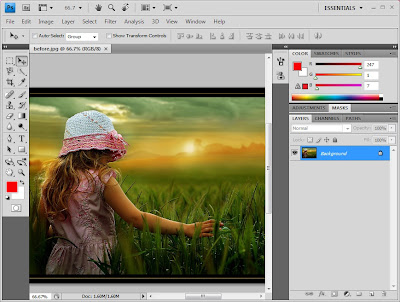
STEP 2:
Duplicate the background layer.
Ctrl+J
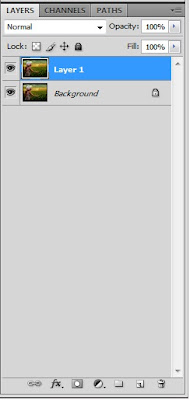
STEP 3:
Insert Gaussian Blur into the duplicated background layer.
Filter>Blurr> Gaussian Blur
Set the radius to 4
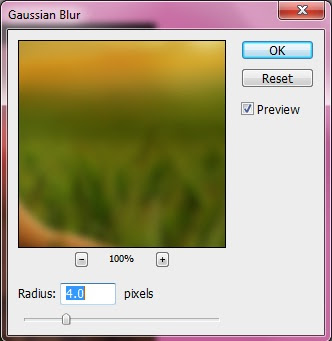

STEP 4:
Make a layer mask on duplicated background layer
*click the below button as shown to create layer mask
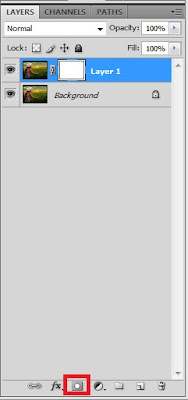
STEP 5:
Select the gradient tool.


STEP 6:
On the mask, create a Radial Gradient as shown in the screenshot below
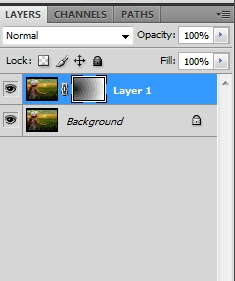

STEP 8:
Resize the vintage background until it cover the duplicated background.
After that, go to Image>Adjustments>Desaturate
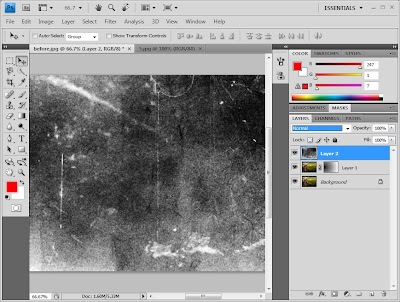
STEP 9:
Set the Blend Mode to Soft Light.
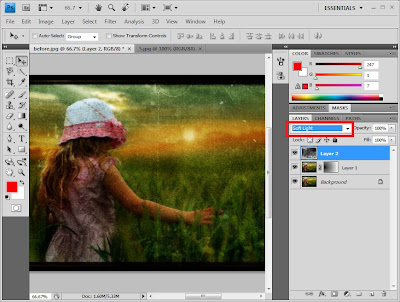
STEP 10:
Import the Grunge Background to the layer.
*Download it from ShutterStock
Resize the Grunge Background until it cover the duplicated background.
After that, go to Image>Adjustments>Desaturate
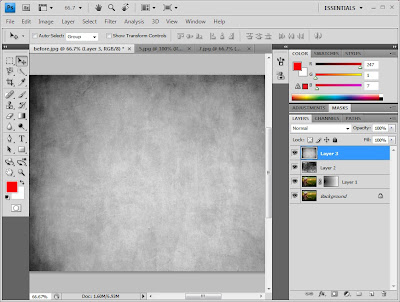
STEP 11:
Set the Blend Mode to Multiply.
Adjust the Brightness.
Image>Adjustments>Brightness/Contrast
Set
Brightness = 50
*u can adjust it depend on your picture.
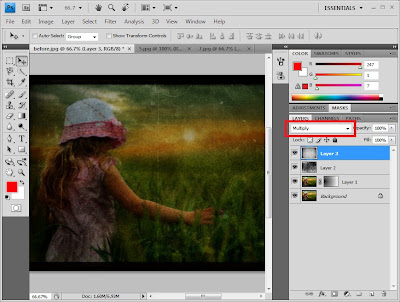
STEP 12:
Create a Hue/Saturation Adjustment Layer
Set
Hue = +11
Saturation = +22
Lightness = 0
*u can adjust it depend on your picture.
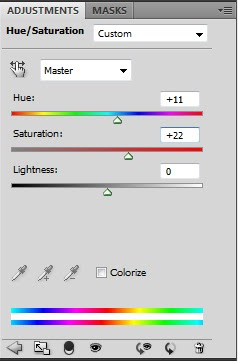
Done..=)

nota kaki:
macam mana??senang je kan??
so, x rugi kalau korang try..=)
Sebarang komen, kritikan amatlah dihargai






yes..tq, mudah nak faham...:)
ReplyDeleteni kalau nak 'old' kan gamba , ade tak cara nak 'new' kan gamba ?? bg gamba nampak sharp ??
ReplyDeletegreat tutorial. praktikkan baru jadi senang kalau baca je nampak susah.
ReplyDeletetahnks for sharing.
terkandas kat step 6... :(
ReplyDelete_________________________
I have added cool emoticons to this message.
To see them go to http://x.exps.me?1916c3c6ba5c9e2b78c3913412739314
macam mne na upload photoshop uh.?
ReplyDeleteta brape tau sgt..
bole tolong aja..:)tq!
ye , saye ade gune photoshop Cs4 , tapi tak tahu nak gne macam mne . tak pernah pun edit ape2 kat situ . boleh tak buat tutorial untuk gne photoshop cs4
ReplyDeleteselama ni cuma edit tone colour and manipulasi poster jer in photoshop.. bru dpt blJr vintage. thanks :)
ReplyDelete