Salam to all readers..
Tiba-tiba teringin nak main-main photoshop..
Setelah sekian lama merajuk..heheh
Okay Dil nak tunjuk cara-cara nak buat lomography
Simple jer..
Jum nengok...
Macam biasa tutorial in english..
Before

After

STEP 1
Open your picture in Adobe Photoshop
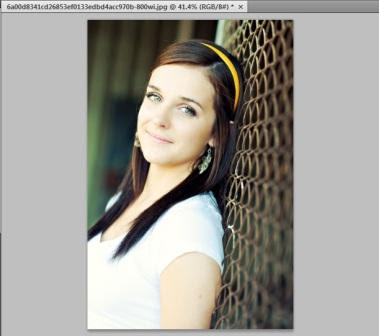
STEP 2
Insert Curves.
Image> adjustments> Curves
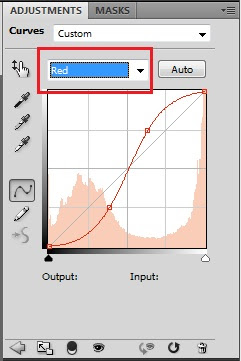
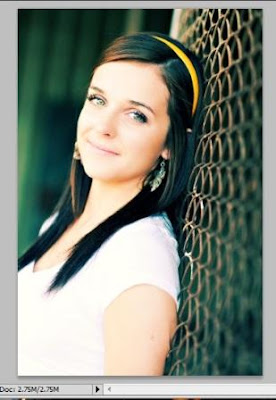
STEP 3
Insert Color Balance
Image> adjustments> Color Balance
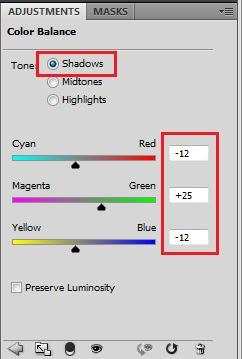
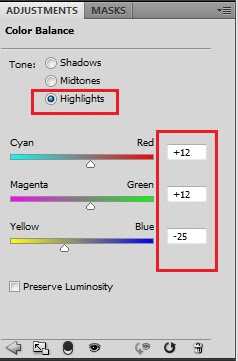
STEP 4
Insert new layer
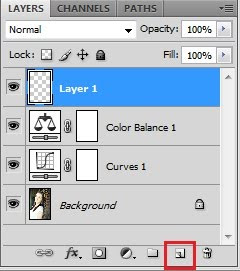
STEP 5
Insert Gradient Fill
Layer>New Fill Layer> Gradient
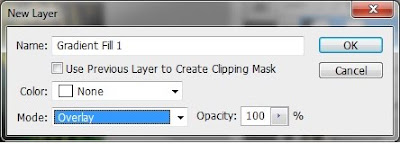
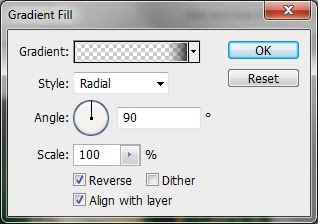
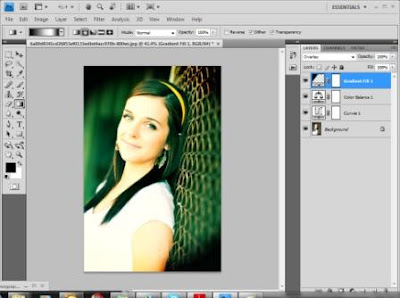

Done..
nota kaki:
simple jer kan..
Tapi dil tetap rasa lomo yang dil buat ni
tak berapa menjadi laa..kan2..
Puas dah touch up
tapi tetap tak menjadi.. -.-"





okey laa nie cik dil...simple but nice~ =P
ReplyDeletecantik...memang cantik berbanding dari pic yg asal....
ReplyDeleteJust nice.. Hehehe...
ReplyDeleteGood try Mera Dil.. hehehe
Oopss EB terlupa just OE skit kat muke dia.. Kena hati2 skit kat situ..
ReplyDeleteok what... em tq
ReplyDeleteok what... em tq
ReplyDeleteok what... em tq
ReplyDeletebaik guna photoscape je.....lebih cepat
ReplyDeleteOk wat.Nice foto weyh.Da follow.Follow back http://Natasyaamir.blogspot.com ;)
ReplyDeleteerm..x pernah pakai sofware ni..sy budak bru blaja..
ReplyDeleteoh..camtu ceghite nye yer.
ReplyDeletenice...nnt nk try la...first visit here..do come to me
ReplyDeleteThis comment has been removed by the author.
ReplyDeletebest2..
ReplyDeletebleh try ni..
tkasih berkongsi cik dil. :)